
深入"时间管理大师" —— React Scheduler
众所周知 React 的愿景就是快速响应用户, 让用户觉得够快, 不能阻塞用户的交互. 而 Scheduler 作为 React 的调度中枢, 通过划分优先级, 时间切片, 可中断、可恢复任务等策略来保证高优任务先被执行, 以提高性能. 可谓"时间管理大师", 罗志祥本祥了.
什么是 Scheduler
Scheduler 是内置于 React 项目下的一个包, 你只需要将任务以及任务的优先级交给它, 它就可以帮你进行任务的协调调度. 目前 Scheduler 只被用于 React, 但团队的愿景是希望它能够更通用化.
Scheduler 用来做什么
Scheduler 从宏观和微观对任务进行管控. 宏观上, 也就是对于多个任务, Scheduler 根据优先级来安排执行顺序; 而对于单个任务(微观上), 需要"有节制"的执行. 什么是"有节制"呢? 我们知道 JavaScript 是单线程的, 如果一个同步任务占用时间很长, 就会导致掉帧和卡顿. 因此需要把一个耗时的任务及时中断掉, 去执行更重要的任务(比如用户交互), 后续再执行该耗时任务, 如此往复. Scheduler 就是用这样的模式, 将任务细粒度切分, 来避免一直占用有限的资源执行耗时较长的任务, 实现更快的响应.
原理综述
为了实现多个任务的管理 和 单个任务的控制, Scheduler 引入了两个概念: 任务优先级, 时间片. 任务优先级让任务按照自身的紧急程度排序, 这样可以让优先级最高的任务最先被执行到. 时间片规定的是单个任务在这一帧内最大的执行时间(`yieldInterval = 5ms`), 任务一旦执行时间超过时间片, 则会被打断, 转而去执行更高优的任务, 这样可以保证页面不会因为任务执行时间过长而产生掉帧或者影响用户交互.
多个任务的管理
在 Scheduler 中, 任务被分成了两种: 未过期的任务和已过期的任务, 分别存储在 `timerQueue` 和 `taskQueue` 两个队列中.
如何区分两种任务
通过任务的开始时间(startTime) 和 当前时间(currentTime) 比较:
- 当
`startTime > currentTime`, 说明未过期, 存到`timerQueue` - 当
`startTime <= currentTime`, 说明已过期, 存到`taskQueue`
入队的任务如何排序
即便是区分了 `timerQueue` 和 `taskQueue`, 但每个队列中的任务也是有不同优先级的, 因此在入队时需要根据紧急程度将紧急的任务排在前面. 老版本的 React Scheduler 使用循环链表来串联, 代码比较难懂, 这里不展开.
目前源码中使用小顶堆这个数据结构实现, 堆是优先队列的底层实现, 它在插入或者删除元素的时候, 通过"上浮"和"下沉"操作来使元素自动排序(优先队列经常用来解决算法中 topK 问题). 需要注意的是, 堆的元素存储在数组中, 而非链式结构. 关于二叉堆相关的逻辑本文不去展开, 有兴趣可以参考我学习数据结构与算法的仓库.
回到源码, 当我们插入任务时, `timerQueue` 和 `taskQueue` 能保证元素是从小到大排序的. 那排序的依据是什么呢?
- timerQueue 中, 依据任务的开始时间(startTime)排序, 开始时间越早, 说明会越早开始, 开始时间小的排在前面. 任务进来的时候, 开始时间默认是当前时间, 如果进入调度的时候传了延迟时间, 开始时间则是当前时间与延迟时间的和.
- taskQueue 中, 依据任务的过期时间(expirationTime)排序, 过期时间越早, 说明越紧急, 过期时间小的排在前面. 过期时间根据任务优先级计算得出, 优先级越高, 过期时间越早.
任务的执行
- 对于
`taskQueue`, 因为里面的任务已经过期了, 需要在 workLoop 中循环执行完这些任务 - 对于
`timerQueue`, 它里面的任务都不会立即执行, 但在 workLoop 方法中会通过`advanceTimers`方法来检测第一个任务是否过期, 如果过期了, 就放到`taskQueue`中.
相较于单个任务的执行(马上会说到), 任务队列的管理属于宏观层面的范畴. 从 react-reconciler 计算的 Lane, 会被转化成 Scheduler 可识别的任务优先级, 然后通过它去管理任务队列中的任务顺序. 总之来讲, 就是越紧急的任务, 它就需要被优先处理.
单个任务的中断及恢复
在循环 taskQueue 执行每一个任务时, 如果某个任务执行时间过长, 达到了时间片限制的时间, 那么该任务必须中断, 以便于让位给更重要的事情(如浏览器绘制), 等高优过期任务完成了, 再恢复执行该任务. Scheduler 要实现这样的调度效果需要两个角色: 任务的调度者, 任务的执行者. 调度者调度一个执行者, 执行者去循环 taskQueue, 逐个执行任务. 当某个任务的执行时间比较长, 执行者会根据时间片中断任务执行, 然后告诉调度者: 我现在正执行的这个任务被中断了, 还有一部分没完成, 但现在必须让位给更重要的事情, 你再调度一个执行者吧, 好让这个任务能在之后被继续执行完(任务的恢复). 于是, 调度者知道了任务还没完成, 需要继续做, 它会再调度一个执行者去继续完成这个任务. 通过执行者和调度者的配合, 可以实现任务的中断和恢复. 其实将任务挂起与恢复并不是一个新潮的概念, 它有一个名词叫做协程, ES6 之后的生成器, 就可以用 yield 关键字来模拟协程的概念.
源码解析
以上就是 Scheduler 的核心原理, talk is cheap, 想要真正搞懂, 还是得深入源码才行. 我切了个分支专门来读React 源码, 看完下面的内容可以再去 GayHub 上整体复习下.
React 和 Scheduler 优先级的转换
我们知道 React 的优先级采用的是 Lane 模型, 而 Scheduler 是一个独立的包, 有自己的一套优先级机制, 因此需要做一个转换. 这里摘录 `react-reconciler/src/ReactFiberWorkLoop.old(new).js` 中的一部分.
let newCallbackNode; // 同步 if (newCallbackPriority === SyncLane) { // 执行 scheduleSyncCallback 方法 // 只不过要区分下 legacy 模式还是 concurrent 模式 // scheduleSyncCallback 自己有个 syncQueue, 用来承载同步任务 // 并交由 flushSyncCallbacks 处理这些同步任务后, 再交由下面 scheduleCallback // 以最高优先级让 Scheduler 调度 if (root.tag === LegacyRoot) { scheduleLegacySyncCallback(performSyncWorkOnRoot.bind(null, root)); } else { scheduleSyncCallback(performSyncWorkOnRoot.bind(null, root)); } // 这里我们只谈 scheduleCallback, 即以最高优先级 // ImmediateSchedulerPriority 来执行同步任务 if (supportsMicrotasks) { scheduleMicrotask(flushSyncCallbacks); } else { scheduleCallback(ImmediateSchedulerPriority, flushSyncCallbacks); } newCallbackNode = null; } else { // 异步 let schedulerPriorityLevel; // 需要将 lane 转换为 Scheduler 可识别的优先级 switch (lanesToEventPriority(nextLanes)) { case DiscreteEventPriority: schedulerPriorityLevel = ImmediateSchedulerPriority; break; case ContinuousEventPriority: schedulerPriorityLevel = UserBlockingSchedulerPriority; break; case DefaultEventPriority: schedulerPriorityLevel = NormalSchedulerPriority; break; case IdleEventPriority: schedulerPriorityLevel = IdleSchedulerPriority; break; default: schedulerPriorityLevel = NormalSchedulerPriority; break; } // 通过 scheduleCallback 将任务及其优先级传入到 Scheduler 中 newCallbackNode = scheduleCallback( schedulerPriorityLevel, performConcurrentWorkOnRoot.bind(null, root) ); }
Scheduler 中的优先级
Scheduler 自身维护 6 种优先级, 不过翻了一遍源码 `NoPriority` 没被用过. 它们是计算 expirationTime 的重要依据, 而我们知道 expirationTime 事关 taskQueue 的排序. 该文件位于 `scheduler/src/SchedulerPriorities.js`.
export const NoPriority = 0; // 没有任何优先级 export const ImmediatePriority = 1; // 立即执行的优先级, 级别最高 export const UserBlockingPriority = 2; // 用户阻塞级别的优先级, 比如用户输入, 拖拽这些 export const NormalPriority = 3; // 正常的优先级 export const LowPriority = 4; // 低优先级 export const IdlePriority = 5; // 最低阶的优先级, 可以被闲置的那种
scheduleCallback
通过上面的介绍, 我们知道 Scheduler 的主入口是 `scheduleCallback`, 它负责生成调度任务, 根据任务是否过期将任务放入 timerQueue 或 taskQueue, 然后触发调度行为, 让任务进入调度. 注意: `enableProfiling` 用来做一些审计和 debugger, 本文不去涉及.
- 首先计算
`startTime`, 它被用作`timerQueue`排序的依据,`getCurrentTime()`用来获取当前时间, 下面会讲到. - 接着计算
`expirationTime`, 它被用作`taskQueue`排序的依据, 过期时间通过传入的优先级确定. `newTask`是 Scheduler 中任务单元的数据结构, 注释写的很清楚, 其中`sortIndex`是优先队列(小顶堆)中排序的依据.- 根据上面三步的铺垫, 这一步就是根据
`startTime`和`currentTime`的关系将任务放到 timerQueue 或 taskQueue 之中, 然后触发调度行为.
function unstable_scheduleCallback(priorityLevel, callback, options) { /* * (1 */ var currentTime = getCurrentTime(); // timerQueue 根据 startTime 排序 // 任务进来的时候, 开始时间默认是当前时间, 如果进入调度的时候传了延迟时间 // 开始时间则是当前时间与延迟时间的和 var startTime; if (typeof options === "object" && options !== null) { var delay = options.delay; if (typeof delay === "number" && delay > 0) { startTime = currentTime + delay; } else { startTime = currentTime; } } else { startTime = currentTime; } /* * (2 */ // taskQueue 根据 expirationTime 排序 var timeout; switch (priorityLevel) { case ImmediatePriority: timeout = IMMEDIATE_PRIORITY_TIMEOUT; // -1 break; case UserBlockingPriority: timeout = USER_BLOCKING_PRIORITY_TIMEOUT; // 250 break; case IdlePriority: timeout = IDLE_PRIORITY_TIMEOUT; // 1073741823 (2^30 - 1) break; case LowPriority: timeout = LOW_PRIORITY_TIMEOUT; // 10000 break; case NormalPriority: default: timeout = NORMAL_PRIORITY_TIMEOUT; // 5000 break; } // 计算任务的过期时间, 任务开始时间 + timeout // 若是立即执行的优先级(IMMEDIATE_PRIORITY_TIMEOUT(-1)) // 它的过期时间是 startTime - 1, 意味着立刻就过期 var expirationTime = startTime + timeout; /* * (3 */ // 创建调度任务 var newTask = { id: taskIdCounter++, callback, // 调度的任务 priorityLevel, // 任务优先级 startTime, // 任务开始的时间, 表示任务何时才能执行 expirationTime, // 任务的过期时间 sortIndex: -1, // 在小顶堆队列中排序的依据 }; if (enableProfiling) { newTask.isQueued = false; } /* * (4 */ // startTime > currentTime 说明任务无需立刻执行 // 故放到 timerQueue 中 if (startTime > currentTime) { // timerQueue 是通过 startTime 判断优先级的, // 故将 startTime 设为 sortIndex 作为优先级依据 newTask.sortIndex = startTime; push(timerQueue, newTask); // 如果 taskQueue 是空的, 并且当前任务优先级最高 // 那么这个任务就应该优先被设为 isHostTimeoutScheduled if (peek(taskQueue) === null && newTask === peek(timerQueue)) { // 如果超时调度已经在执行了, 就取消掉 // 因为当前这个任务是最高优的, 需要先处理当前这个任务 if (isHostTimeoutScheduled) { cancelHostTimeout(); } else { isHostTimeoutScheduled = true; } // Schedule a timeout. requestHostTimeout(handleTimeout, startTime - currentTime); } } else { // startTime <= currentTime 说明任务已过期 // 需将任务放到 taskQueue newTask.sortIndex = expirationTime; push(taskQueue, newTask); if (enableProfiling) { markTaskStart(newTask, currentTime); newTask.isQueued = true; } // 如果目前正在对某个过期任务进行调度, // 当前任务需要等待下次时间片让出时才能执行 if (!isHostCallbackScheduled && !isPerformingWork) { isHostCallbackScheduled = true; requestHostCallback(flushWork); } } return newTask; }
getCurrentTime
顾名思义, getCurrentTime 用来获取当前时间, 它优先使用 `performance.now()`, 否则使用 `Date.now()`. 提起 performance 我们并不陌生, 它主要被用来收集性能指标. `performance.now()` 返回一个精确到毫秒的 `DOMHighResTimeStamp`(emmm, 一看到 HighRes 就想起大法).
let getCurrentTime; const hasPerformanceNow = typeof performance === "object" && typeof performance.now === "function"; if (hasPerformanceNow) { const localPerformance = performance; getCurrentTime = () => localPerformance.now(); } else { const localDate = Date; const initialTime = localDate.now(); getCurrentTime = () => localDate.now() - initialTime; }
稍微看了下 chromium 源码(反正也看不懂啦),
大抵就是说 `performance.now()` 是个单调递增的时间(`monotonic_time`), 这保证了两个调用之间的差永远不会是负的;
此外还看到通过 `time_lower_digits` 和 `time_upper_digits` 来做了一些降噪处理, 保证计算结果不会太突兀. 此外还有什么粗化时间算法(coarsen time algorithm)就更尼玛看不懂了.
DOMHighResTimeStamp Performance::now() const { return MonotonicTimeToDOMHighResTimeStamp(tick_clock_->NowTicks()); }
requestHostTimeout 和 cancelHostTimeout
显然这是一对相爱相杀的好基友. 为了让一个未过期的任务能够到达恰好过期的状态, 那么需要延迟 `startTime - currentTime` 毫秒就可以了(其实它俩的差就是 XXX_PRIORITY_TIMEOUT), `requestHostTimeout` 就是来做这件事的, 而 `cancelHostTimeout` 就是用来取消这个超时函数的.
function requestHostTimeout(callback, ms) { taskTimeoutID = setTimeout(() => { callback(getCurrentTime()); }, ms); } function cancelHostTimeout() { clearTimeout(taskTimeoutID); taskTimeoutID = -1; }
handleTimeout
`requestHostTimeout` 的第一个参数是 `handleTimeout`, 让我们来看看它是来做什么的. 首先调用了 advanceTimers 方法, 这个方法下面具体说, 它主要是用来更新 timerQueue 和 taskQueue 两个序列, 如果发现 timerQueue 有过期的, 就放到 taskQueue 中. 接下来如果没有正在调度任务, 就看看 taskQueue 中是否存在任务, 如果有的话就先 flush 掉; 否则就递归执行 `requestHostTimeout(handleTimeout, ...)`. 总之来讲, 这个方法就是要把 timerQueue 中的任务转移到 taskQueue 中.
function handleTimeout(currentTime) { isHostTimeoutScheduled = false; // 更新 timerQueue 和 taskQueue 两个序列 // 如果发现 timerQueue 有过期的, 就放到 taskQueue 中 advanceTimers(currentTime); // 检查是否已经开始调度 // 如果正在调度, 就什么都不做 if (!isHostCallbackScheduled) { // 如果 taskQueue 中有任务, 那就先去执行已过期的任务 if (peek(taskQueue) !== null) { isHostCallbackScheduled = true; requestHostCallback(flushWork); } else { // 如果没有过期任务, 那就接着对最高优的第一个未过期的任务 // 继续重复这个过程, 直到它可以被放置到 taskQueue const firstTimer = peek(timerQueue); if (firstTimer !== null) { requestHostTimeout(handleTimeout, firstTimer.startTime - currentTime); } } } }
advanceTimers
这个方法就是用来检查 timerQueue 中的过期任务, 放到 taskQueue. 主要是对小顶堆的各种操作, 直接看注释即可.
function advanceTimers(currentTime) { let timer = peek(timerQueue); while (timer !== null) { if (timer.callback === null) { // Timer was cancelled. pop(timerQueue); // 开始时间小于等于当前时间, 说明已过期, // 从 taskQueue 移走, 放到 taskQueue } else if (timer.startTime <= currentTime) { pop(timerQueue); // taskQueue 是通过 expirationTime 判断优先级的, // expirationTime 越小, 说明越紧急, 它就应该放在 taskQueue 的最前面 timer.sortIndex = timer.expirationTime; push(taskQueue, timer); if (enableProfiling) { markTaskStart(timer, currentTime); timer.isQueued = true; } } else { // 开始时间大于当前时间, 说明未过期, 任务仍然保留在 timerQueue // 任务进来的时候, 开始时间默认是当前时间, 如果进入调度的时候传了延迟时间, 开始时间则是当前时间与延迟时间的和 // 开始时间越早, 说明会越早开始, 排在最小堆的前面 // Remaining timers are pending. return; } timer = peek(timerQueue); } }
requestHostCallback
不管你接没接触过 React 源码, 想必也听到过时间切片, 任务中断可恢复这些概念. `requestHostCallback` 这个方法就是用来调度任务的. 既然是"调度", 那势必得有指挥的和干活的.
旧的 React 版通过 `requestAnimationFrame` 和 `requestIdleCallback` 进行任务调度与帧对齐, 但在 [scheduler] Yield many times per frame, no rAF #16214 这个 pr 中, 这种方式被废弃了. 如果你看过我以前的一篇文章 剖析 requestAnimationFrame, 就会发现 rAF 是会受到用户行为的干扰的, 比如切换选项卡, 滚动页面等. 看下面这张图, 前面一部分的斜率大抵就是 `16.7`, 也就是 `1 / 60`, 但我切换了选项卡之后, 帧刷新率立马不稳定了.
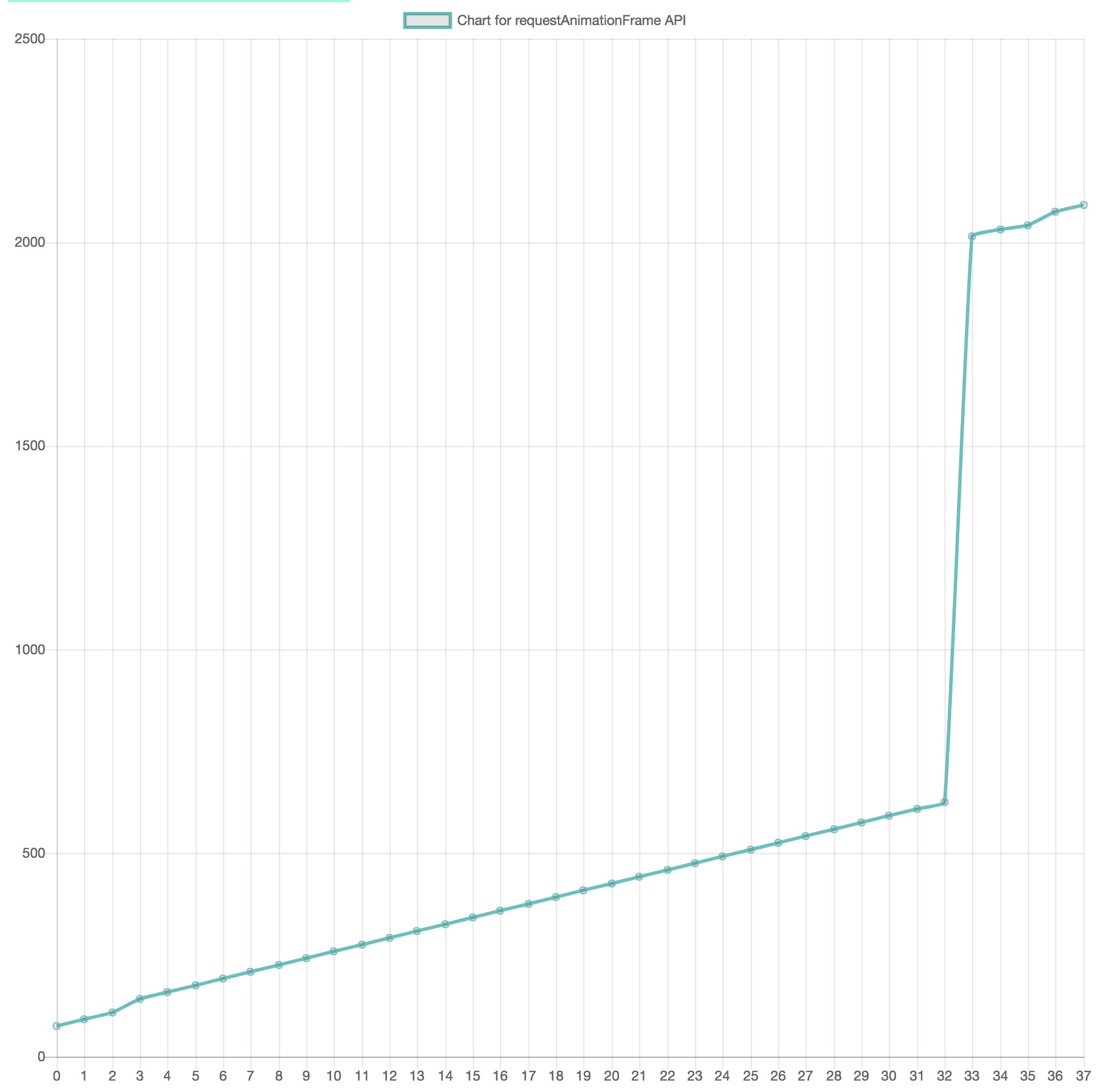
此外, rAF 毕竟仰仗显示器的刷新频率, 而市面上的刷新频率层次不齐, 有 60Hz 的, 像苹果的 ProMotion 就到了 120Hz, 再加上好的显卡都被拿去挖矿了, 兼容起来实在麻烦. 简言之, 这种方式会受到外界因素影响, 无法使 Scheduler 做到百分百掌控.
`requestIdleCallback` 就不详细说了, 它可用在浏览器空闲阶段去执行一些低优先级任务, 而不会影响延迟关键事件, 如动画和输入响应. 具体使用方法可自行去看 MDN 上的介绍.
目前最新的代码中, Scheduler 通过 MessageChannel 来人为的控制调度频率, 默认的时间切片是 5ms, 可见这个粒度比 ProMotion 还要高. 如果你以前没听说过 MessageChannel, 但一定得听说过 postMessage 这家伙, 它经常被用做宿主跟 iframe 之间的通信. 此外它兼容性上也是好到没朋友.
铺垫的都说完了, 直接看源码. 它做了一波兼容, 如果是 Node.js 或者低端 IE, 就使用 `setImmediate`, 这块不展开说. 在正经的浏览器环境下(IE: 你直接念我身份证好了), 我们通过 MessageChannel 创建一个实例 channel, 该实例有两个 port, 用来互相通信. Scheduler 通过 port2 发送消息(`port.postMessage`), 通过 port1 来接收消息(`port1.onmessage`). 因此, port2 就是那个调度者, port1 是那个收到调度信号真正干活的.
let schedulePerformWorkUntilDeadline; if (typeof setImmediate === "function") { schedulePerformWorkUntilDeadline = () => { setImmediate(performWorkUntilDeadline); }; } else { const channel = new MessageChannel(); const port = channel.port2; // port1 接收调度信号, 来执行 performWorkUntilDeadline(受) channel.port1.onmessage = performWorkUntilDeadline; // port 是调度者(攻) schedulePerformWorkUntilDeadline = () => { port.postMessage(null); }; }
`requestHostCallback` 将传进来的 `callback` 赋值给全局变量 `scheduledHostCallback`, 如果当前 `isMessageLoopRunning` 是 false, 即没有任务调度, 就把它开启, 然后发送调度信号给 port1 进行调度.
function requestHostCallback(callback) { scheduledHostCallback = callback; if (!isMessageLoopRunning) { isMessageLoopRunning = true; // postMessage, 告诉 port1 来执行 performWorkUntilDeadline 方法 schedulePerformWorkUntilDeadline(); } }
performWorkUntilDeadline
`performWorkUntilDeadline` 是任务的执行者, 也就是 port1 接收到信号后需要执行的函数, 它用来在时间片内执行任务, 如果没执行完, 用一个新的调度者继续调度. 首先判断是否有 `scheduledHostCallback`, 如果存在说明存在需要被调度的任务. 计算 deadline 为当前时间加上 yieldInterval(也就是那 5ms). 看到这里相必你就恍然大悟了, deadline 其实就来做时间切片! 接下来设置了一个常量 `hasTimeRemaining` 为 true, 看到这俩名字你是不是想起了 `requestIdleCallback` 的用法了呢. 至于为什么 `hasTimeRemaining` 为 true, 因为不管你的整个任务是否执行完, 给你的时间就是 5ms, 要么超时就中断, 要么不超时就恰好执行完了, 总之时间切片内一定是有剩余时间的.
后面的逻辑直接看代码注释即可, 总结来讲就是任务在时间切片内没有被执行完, 就需要让调度者再次调度一个执行者继续执行任务, 否则这个任务就算执行完了. 判断一个任务执行完成的标记是 hasMoreWork 字段, 下面 workLoop 会讲到.
const performWorkUntilDeadline = () => { if (scheduledHostCallback !== null) { const currentTime = getCurrentTime(); // 时间分片 deadline = currentTime + yieldInterval; const hasTimeRemaining = true; let hasMoreWork = true; try { // scheduledHostCallback 去执行真正的任务 // 如果返回 true, 说明当前任务被中断了 // 会再让调度者调度一个执行者继续执行任务 // 下面讲 workLoop 方法时会说到中断恢复的逻辑, 先留个坑 hasMoreWork = scheduledHostCallback(hasTimeRemaining, currentTime); } finally { if (hasMoreWork) { // 如果任务中断了(没执行完), 就说明 hasMoreWork 为 true // 这块类似于递归, 就再申请一个调度者来继续执行该任务 schedulePerformWorkUntilDeadline(); } else { // 否则当前任务就执行完了 // 关闭 isMessageLoopRunning // 并将 scheduledHostCallback 置为 null isMessageLoopRunning = false; scheduledHostCallback = null; } } } else { isMessageLoopRunning = false; } // Yielding to the browser will give it a chance to paint, so we can // reset this. needsPaint = false; };
flushWork
我们早在 `requestHostCallback` 就将 `flushWork` 作为参数赋值给了全局变量 `scheduledHostCallback`, 在上面 `performWorkUntilDeadline` 也调用了该方法, 让我们看看 `flushWork` 用来做什么. 顾名思义, `flushWork` 就是把任务"冲刷"掉, 就好比 taskQueue 是马桶, 里面的任务是那啥, flushWork 就是冲水那套机制. 当然剖丝抽茧, 该方法的核心就是 return 了 `workLoop`.
function flushWork(hasTimeRemaining, initialTime) { if (enableProfiling) { markSchedulerUnsuspended(initialTime); } // 由于 requestHostCallback 并不一定立即执行传入的回调函数 // 所以 isHostCallbackScheduled 状态可能会维持一段时间 // 等到 flushWork 开始处理任务时, 则需要释放该状态以支持其他的任务被 schedule 进来 isHostCallbackScheduled = false; // 因为已经在执行 taskQueue 的任务了 // 所以不需要等 timerQueue 中的任务过期了 if (isHostTimeoutScheduled) { isHostTimeoutScheduled = false; cancelHostTimeout(); } isPerformingWork = true; const previousPriorityLevel = currentPriorityLevel; try { if (enableProfiling) { try { return workLoop(hasTimeRemaining, initialTime); } catch (error) { if (currentTask !== null) { const currentTime = getCurrentTime(); markTaskErrored(currentTask, currentTime); currentTask.isQueued = false; } throw error; } } else { // No catch in prod code path. return workLoop(hasTimeRemaining, initialTime); } } finally { // 执行完任务后还原这些全局状态 currentTask = null; currentPriorityLevel = previousPriorityLevel; isPerformingWork = false; if (enableProfiling) { const currentTime = getCurrentTime(); markSchedulerSuspended(currentTime); } } }
任务中断与恢复 —— workLoop
终于到了尾声, workLoop 可谓是集大成者, 承载了任务中断, 任务恢复, 判断任务完成等功能.
- 循环 taskQueue 执行任务
- 任务状态的判断
- 如果 taskQueue 执行完成了, 就返回 false, 并从 timerQueue 中拿出最高优的来做超时调度
- 如果未执行完, 说明当前调度发生了中断, 就返回 true, 下次接着调度(这个 Boolean 类型的返回值, 其实就对应着
`performWorkUntilDeadline`中的 hasMoreWork)
function workLoop(hasTimeRemaining, initialTime) { let currentTime = initialTime; // 因为是个异步的, 需要再次调整一下 timerQueue 跟 taskQueue advanceTimers(currentTime); // 最紧急的过期任务 currentTask = peek(taskQueue); while ( currentTask !== null && !(enableSchedulerDebugging && isSchedulerPaused) // 用于 debugger, 不管 ) { // 任务中断!!! // 时间片到了, 但 currentTask 未过期, 跳出循环 // 当前任务就被中断了, 需要放到下次 workLoop 中执行 if ( currentTask.expirationTime > currentTime && (!hasTimeRemaining || shouldYieldToHost()) ) { // This currentTask hasn't expired, and we've reached the deadline. break; } const callback = currentTask.callback; if (typeof callback === "function") { // 清除掉 currentTask.callback // 如果下次迭代 callback 为空, 说明任务执行完了 currentTask.callback = null; currentPriorityLevel = currentTask.priorityLevel; // 已过期 const didUserCallbackTimeout = currentTask.expirationTime <= currentTime; if (enableProfiling) { markTaskRun(currentTask, currentTime); } // 执行任务 const continuationCallback = callback(didUserCallbackTimeout); currentTime = getCurrentTime(); // 如果产生了连续回调, 说明出现了中断 // 故将新的 continuationCallback 赋值 currentTask.callback // 这样下次恢复任务时, callback 就接上趟了 if (typeof continuationCallback === "function") { currentTask.callback = continuationCallback; if (enableProfiling) { markTaskYield(currentTask, currentTime); } } else { if (enableProfiling) { markTaskCompleted(currentTask, currentTime); currentTask.isQueued = false; } // 如果 continuationCallback 不是 Function 类型, 说明任务完成!!! // 否则, 说明这个任务执行完了, 可以被弹出了 if (currentTask === peek(taskQueue)) { pop(taskQueue); } } // 上面执行任务会消耗一些时间, 再次重新更新两个队列 advanceTimers(currentTime); } else { // 上面的 if 清空了 currentTask.callback, 所以 // 如果 callback 为空, 说明这个任务就执行完了, 可以被弹出了 pop(taskQueue); } // 如果当前任务执行完了, 那么就把下一个最高优的任务拿出来执行, 直到清空了 taskQueue // 如果当前任务没执行完, currentTask 实际还是当前的任务, 只不过 callback 变成了 continuationCallback currentTask = peek(taskQueue); } // 任务恢复!!! // 上面说到 ddl 到了, 但 taskQueue 还没执行完(也就是任务被中断了) // 就返回 true, 这就是恢复任务的标志 if (currentTask !== null) { return true; } else { // 若任务完成!!!, 去 timerQueue 中找需要最早开始执行的那个任务 // 进行 requestHostTimeout 调度那一套 const firstTimer = peek(timerQueue); if (firstTimer !== null) { requestHostTimeout(handleTimeout, firstTimer.startTime - currentTime); } return false; } }
shouldYieldToHost
这个方法没啥可说的, 就是判断是否要让出主线程. 不过它引申出一个比较新潮的 API 即 `navigator.scheduling.isInputPending`, 它用来再不让出主线程的情况下提高响应能力, 不过 Chrome 90 还没有该 API, 想必这是个面向未来的. Better JS scheduling with isInputPending() 讲得不错, 可以看看.
function shouldYieldToHost() { if ( enableIsInputPending && navigator !== undefined && navigator.scheduling !== undefined && navigator.scheduling.isInputPending !== undefined ) { const scheduling = navigator.scheduling; const currentTime = getCurrentTime(); if (currentTime >= deadline) { // There's no time left. We may want to yield control of the main // thread, so the browser can perform high priority tasks. The main ones // are painting and user input. If there's a pending paint or a pending // input, then we should yield. But if there's neither, then we can // yield less often while remaining responsive. We'll eventually yield // regardless, since there could be a pending paint that wasn't // accompanied by a call to `requestPaint`, or other main thread tasks // like network events. // 需要绘制或者有高优先级的 I/O, 必须得让出主线程 if (needsPaint || scheduling.isInputPending()) { // There is either a pending paint or a pending input. return true; } // There's no pending input. Only yield if we've reached the max // yield interval. return currentTime >= maxYieldInterval; } else { // There's still time left in the frame. return false; } } else { // `isInputPending` is not available. Since we have no way of knowing if // there's pending input, always yield at the end of the frame. // task 执行超过了 ddl 就应该让出主进程了 return getCurrentTime() >= deadline; } }
取消调度
在 workLoop 的代码中有一段是 `currentTask.callback = null;`, 也就是 Scheduler 以 callback 是否为 null 来判断任务被取消(或者完成了).
function unstable_cancelCallback(task) { if (enableProfiling) { if (task.isQueued) { const currentTime = getCurrentTime(); markTaskCanceled(task, currentTime); task.isQueued = false; } } // Null out the callback to indicate the task has been canceled. (Can't // remove from the queue because you can't remove arbitrary nodes from an // array based heap, only the first one.) task.callback = null; }
自定义的时间切片频率
为了后续 Scheduler 独立成包, 它开放了设置时间切片的大小, 默认为 5ms, 你可以根据实际情况调整到 0 ~ 125 之间. 不过怎么把握这个度, 咱也不知道咱也不敢问.
function forceFrameRate(fps) { if (fps < 0 || fps > 125) { // Using console['error'] to evade Babel and ESLint console["error"]( "forceFrameRate takes a positive int between 0 and 125, " + "forcing frame rates higher than 125 fps is not supported" ); return; } if (fps > 0) { yieldInterval = Math.floor(1000 / fps); } else { // reset the framerate yieldInterval = 5; } }
最后
以上全部就是 Scheduler 的源码解析了, 洋洋洒洒两万余字, 一大半都是代码... 除此之外源码中还有一些通用逻辑的封装, 以及一些面向未来的特性文中没有涉及, 有兴趣可以去 GayHub 上翻源码看看. 本文基于 v17.0.2, 未来谁也没法保证它的代码会变成啥样, 先看先享受, 且行且珍惜. 后面如有大的更新, 我会尽力更新文章, 以保证和 master 对齐. 读源码这事儿, 不是一朝一夕的事儿, 也不能只一家之言, 欢迎大家拍砖提意见. 实在是画图苦手, 盗用 shockw4ver 大佬的一张流程图收尾.
参考
- React 中的优先级管理
- React 调度原理(scheduler)
- 探索 React 的内在 —— postMessage & Scheduler
- 一篇长文帮你彻底搞懂 React 的调度机制原理
- 这可能是最通俗的 React Fiber(时间分片) 打开方式

.jpeg)
PREVIOUS POST
从 React 源码谈 v8 引擎对数组的内部处理
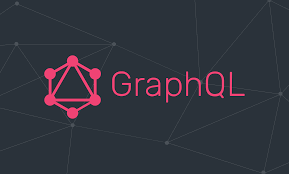
NEXT POST
Introducing GraphQL