
Vite 源码解析(1) - 配置篇
欢迎来到 Vite 源码解析系列. Vite 作为新时代的打包神器, 缝合了, 哦不, 集成了 ES Module, bundleless, esbulid, rollup 等优秀思想和特性. 本系列假设你已经使用过 Vite, 对 Vite 配置, 插件机制有一定了解. 并且对 esbuild, rollup 的配置有一定了解.
createServer
在讲 vite 如何处理用户配置参数时, 我们先大概总览一下 `createServer` 函数, 这个函数是 vite 处理整个开发
- 获取 config 配置
- 创建 http 服务器 httpServer
- 创建 WebSocket 服务器 ws
- 通过 chokidar 创建监听器 watcher
- 创建一个兼容 rollup 钩子函数的对象 container
- 创建模块依赖图实例 moduleGraph
- 声明 server 对象
- 注册 watcher 回调
- 执行插件中的 configureServer 钩子函数(注册用户定义的前置中间件), 并收集用户定义的后置中间件
- 注册中间件
- 注册用户定义的后置中间件
- 注册转换 html 文件的中间件和未找到文件的 404 中间件
- 重写 httpServer.listen
- 返回 server 对象
export async function createServer(inlineConfig) { // 获取 config 配置 const config = await resolveConfig(inlineConfig, "serve", "development"); // 获取项目根路径 const root = config.root; // 获取本地服务器相关的配置 const serverConfig = config.server; // 创建中间件实例 const middlewares = connect() as Connect.Server; // 创建 http 服务器 const httpServer = await resolveHttpServer( serverConfig, middlewares, httpsOptions ); // 创建 WebSocket 服务器 const ws = createWebSocketServer(httpServer, config, httpsOptions); // ignored: 忽略监听的文件; // watchOptions: 对应 server.watch 配置, 传递给 chokidar 的文件系统监视器选项 const { ignored = [], ...watchOptions } = serverConfig.watch || {}; // 通过 chokidar 监听文件 const watcher = chokidar.watch(path.resolve(root), { ignored: [ "**/node_modules/**", "**/.git/**", ...(Array.isArray(ignored) ? ignored : [ignored]), ], ignoreInitial: true, ignorePermissionErrors: true, disableGlobbing: true, ...watchOptions, }) as FSWatcher; // 获取 所有插件 const plugins = config.plugins; // 创建插件容器, 是一个对象, 对象的属性是 vite 支持的 rollup 的钩子函数, 后面会介绍 // 比如 options, resolveId, load, transform const container = await createPluginContainer(config, watcher); // 创建Vite 的 ModuleGraph 实例, 后面也会介绍 const moduleGraph = new ModuleGraph(container); // 声明 server 对象 const server: ViteDevServer = { config, // 包含命令行传入的配置 和 配置文件的配置 middlewares, get app() { return middlewares; }, httpServer, // http 服务器 watcher, // 通过 chokidar 监听文件 pluginContainer: container, // vite 支持的 rollup 的钩子函数 ws, // WebSocket 服务器 moduleGraph, // ModuleGraph 实例 transformWithEsbuild, transformRequest(url, options) {}, listen(port?: number, isRestart?: boolean) {}, _optimizeDepsMetadata: null, _isRunningOptimizer: false, _registerMissingImport: null, _pendingReload: null, _pendingRequests: Object.create(null), }; // 被监听文件发生变化时触发 watcher.on("change", async (file) => {}); // 添加文件时触发 watcher.on("add", (file) => {}); watcher.on("unlink", (file) => {}); // 执行插件中的 configureServer 钩子函数 // configureServer: https://vitejs.cn/guide/api-plugin.html#configureserver const postHooks: ((() => void) | void)[] = []; for (const plugin of plugins) { if (plugin.configureServer) { // configureServer 可以注册前置中间件, 就是在内部中间件之前执行; 也可以注册后置中间件 // 如果configureServer 返回一个函数, 这个函数内部就是注册后置中间件, 并将这些函数收集到 postHooks 中 postHooks.push(await plugin.configureServer(server)); } } // 接下来就是注册中间件 // base if (config.base !== "/") { middlewares.use(baseMiddleware(server)); } // ... // 主要转换中间件 middlewares.use(transformMiddleware(server)); // ... // 如果请求路径是 /结尾, 则将路径修改为 /index.html if (!middlewareMode || middlewareMode === "html") { middlewares.use(spaFallbackMiddleware(root)); } // 调用用户定义的后置中间件 postHooks.forEach((fn) => fn && fn()); if (!middlewareMode || middlewareMode === "html") { // 如果请求的url是 html 则调用插件中所有的 transformIndexHtml 钩子函数, 转换html, 并将转换后的 html 代码发送给客户端 middlewares.use(indexHtmlMiddleware(server)); // handle 404s middlewares.use(function vite404Middleware(_, res) { res.statusCode = 404; res.end(); }); } if (!middlewareMode && httpServer) { // 重写 httpServer.listen, 在服务器启动前预构建 const listen = httpServer.listen.bind(httpServer); httpServer.listen = (async (port: number, ...args: any[]) => {}) as any; } else { // ... } return server; }
resolveConfig
`createServer` 中调用的第一个函数是 `resolveConfig`, 也就是解析用户配置. 和其他的构建工具一样, vite 也提供 `vite.config.js` 来作为它的配置文件, 因此 vite 首要目标是要读取和解析配置文件. vite 的配置分为共享配置, 开发服务器配置, 构建选项配置, 依赖优化选项配置, ssr 选项配置和 worker 配置.
该函数第一个参数是 `inlineConfig`, 也就是我们在命令行中指定的配置; 第二个参数是指定的命令模式, 有 `serve` 和 `build` 两种, 开发环境显然是前者; 第三个参数是指定的环境.
export async function resolveConfig( inlineConfig: InlineConfig, command: "build" | "serve", // 命令 defaultMode = "development" // 环境 ): Promise<ResolvedConfig> { let config = inlineConfig; // 命令行中的配置项 let configFileDependencies: string[] = []; let mode = inlineConfig.mode || defaultMode; const configEnv = { mode, // 环境, 开发环境下是 development command, // 命令, 开发环境下是 serve }; let { configFile } = config; // 配置文件路径 // ... }
loadConfigFromFile
在 `resolveConfig` 函数中, 首先执行的函数是 `loadConfigFromFile`, 这个函数是用来加载配置文件的. 可以看到, 如果你不显式的将 `configFile` 设为 `false`, 它会执行 `loadConfigFromFile` 函数, 配置文件可能来自用户指定的文件, 也可能是缺省配置文件, 比如 `vite.config.js`.
const loadResult = await loadConfigFromFile( configEnv, configFile, config.root, config.logLevel );
判断是否为 ESM
在 `loadConfigFromFile` 函数中, 它首先去寻找你工程根目录下的 `package.json` 文件, 如果配置了 `module` 属性, 说明你的项目支持 ESM 规范, 故把内部变量 `isESM` 设为 `true`.
try { const pkg = lookupFile(configRoot, ["package.json"]); if (pkg && JSON.parse(pkg).type === "module") { isESM = true; } } catch (e) {}
解析配置文件路径
接下来, 在 `loadConfigFromFile` 函数中, 如果你手动提供了配置文件的(相对)路径, 则直接获取这个配置文件的绝对路径, 否则, 它会读取是否有缺省的配置文件路径, 比如 `vite.config.js`, `vite.config.mjs`, `vite.config.ts`, `vite.config.cjs`.
if (configFile) { // explicit config path is always resolved from cwd resolvedPath = path.resolve(configFile); isTS = configFile.endsWith(".ts"); if (configFile.endsWith(".mjs")) { isESM = true; } } else { // implicit config file loaded from inline root (if present) // otherwise from cwd const jsconfigFile = path.resolve(configRoot, "vite.config.js"); if (fs.existsSync(jsconfigFile)) { resolvedPath = jsconfigFile; } if (!resolvedPath) { const mjsconfigFile = path.resolve(configRoot, "vite.config.mjs"); if (fs.existsSync(mjsconfigFile)) { resolvedPath = mjsconfigFile; isESM = true; } } if (!resolvedPath) { const tsconfigFile = path.resolve(configRoot, "vite.config.ts"); if (fs.existsSync(tsconfigFile)) { resolvedPath = tsconfigFile; isTS = true; } } if (!resolvedPath) { const cjsConfigFile = path.resolve(configRoot, "vite.config.cjs"); if (fs.existsSync(cjsConfigFile)) { resolvedPath = cjsConfigFile; isESM = false; } } }
加载/解析配置文件
在读取到了配置文件的绝对路径之后就要开始解析了, 源码如下所示.
由于上面 vite 区分了 isESM, isTS, 抑或着普通的 js 文件. 因此如果明确了 isESM, 就可以使用 `dynamicImport` 函数进行加载(当然后面 vite 应该会换成原生的 `import()`). 而对于 isTS, 稍微 hack 了一下, 先打包编译成 js, 然后再将这个 js 代码写入磁盘, 再加载这个被编译后的 js 文件, 完成后删除这个临时 js 文件.
try { let userConfig: UserConfigExport | undefined; if (isESM) { const fileUrl = pathToFileURL(resolvedPath); // 拿到 file:/// 的路径 const bundled = await bundleConfigFile(resolvedPath, true); // 用 esbuild 打包配置文件, 如 vite.config.js // bundleConfigFile 内调用的 esbuild 的配置, 然后设置了 metafile: true 用于生成依赖关系 // 并且使用插件 externalize-dep 来保证不会将第三方库打包在 bundle 中, 即生成的依赖也不会包含第三方库 // 所以这里的 dependencies 内容, 只包含用户自己写的文件 // 具体 bundleConfigFile 函数下面会讲到 dependencies = bundled.dependencies; if (isTS) { // before we can register loaders without requiring users to run node // with --experimental-loader themselves, we have to do a hack here: // bundle the config file w/ ts transforms first, write it to disk, // load it with native Node ESM, then delete the file. fs.writeFileSync(resolvedPath + ".js", bundled.code); // 写入磁盘 userConfig = (await dynamicImport(`${fileUrl}.js?t=${Date.now()}`)) .default; // 加载 fs.unlinkSync(resolvedPath + ".js"); // 删除 debug(`TS + native esm config loaded in ${getTime()}`, fileUrl); } else { // 使用 Function 来避免被 TS/Rollup 编译掉附加一个查询, // 以便我们在服务器重启的情况下强制重新加载新配置 // using Function to avoid this from being compiled away by TS/Rollup // append a query so that we force reload fresh config in case of // server restart userConfig = (await dynamicImport(`${fileUrl}?t=${Date.now()}`)).default; debug(`native esm config loaded in ${getTime()}`, fileUrl); } } if (!userConfig) { // Bundle config file and transpile it to cjs using esbuild. const bundled = await bundleConfigFile(resolvedPath); dependencies = bundled.dependencies; // 对于普通的 cjs, 就使用 module 下的模块加载 userConfig = await loadConfigFromBundledFile(resolvedPath, bundled.code); debug(`bundled config file loaded in ${getTime()}`); } // 我们知道 vite 的配置文件可以是 defineConfig({}) 的形式 // 也可以是普通的对象, 不管怎样, 都应该返回一个对象才对 const config = await( typeof userConfig === "function" ? userConfig(configEnv) : userConfig ); if (!isObject(config)) { throw new Error(`config must export or return an object.`); } return { // 对路径进行了规范化处理, 在解析路径时使用 POSIX 分隔符, 兼容 win32 分割符 path: normalizePath(resolvedPath), config, dependencies, }; } catch (e) { createLogger(logLevel).error( colors.red(`failed to load config from ${resolvedPath}`), { error: e } ); throw e; }
讲一讲 pathToFileURL
首先看 `pathToFileURL`, 它来自 `node:url` 中的原生函数, 用来转换路径为 `file:` 协议, 并且可以对路径进行 encode. 我们看下面这个例子:
import { pathToFileURL } from "url"; pathToFileURL("/hello/おはよう/🦙.txt"); // URL { // href: 'file:///hello/%E3%81%8A%E3%81%AF%E3%82%88%E3%81%86/%F0%9F%A6%99.txt', // origin: 'null', // protocol: 'file:', // username: '', // password: '', // host: '', // hostname: '', // port: '', // pathname: '/hello/%E3%81%8A%E3%81%AF%E3%82%88%E3%81%86/%F0%9F%A6%99.txt', // search: '', // searchParams: URLSearchParams {}, // hash: '' // }
可以看到, 它返回的是 URL 类型. 没错, 就是我们在浏览器中看到的那个 URL.
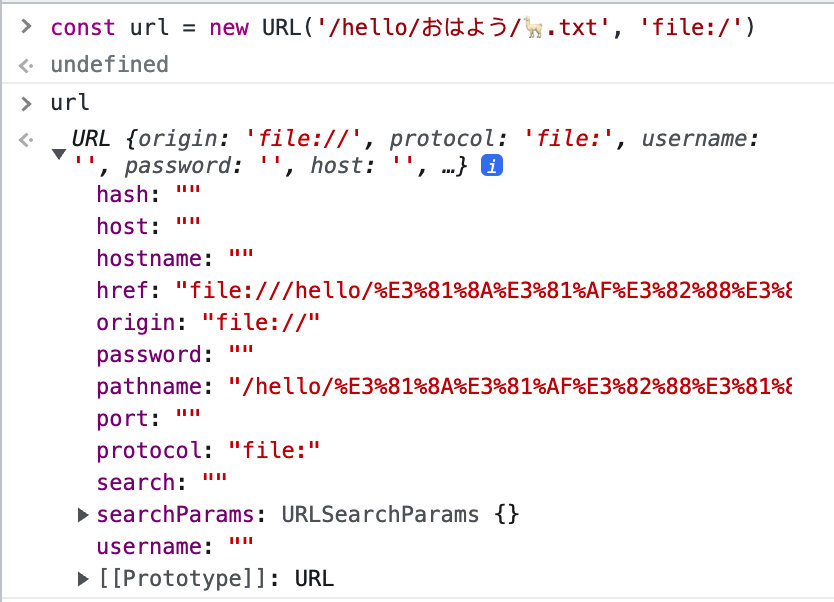
`node:url` 也有个 URL 构造函数, 但比起 `pathToFileURL`, 它无法对路径进行 encode, 这也大抵是 core team 不选择 URL 的原因. 我们看一下官方的例子:
import { pathToFileURL } from "node:url"; new URL("/foo#1", "file:"); // Incorrect: file:///foo#1 pathToFileURL("/foo#1"); // Correct: file:///foo%231 (POSIX) new URL("/some/path%.c", "file:"); // Incorrect: file:///some/path%.c pathToFileURL("/some/path%.c"); // Correct: file:///some/path%25.c (POSIX)
最后再说一点, `pathToFileURL` 的返回值是 URL 类型, 可以对它使用 `toString` 函数, 就能获得 URL 中的 href 属性. 因此, vite 源码中直接使用模板字面量, 也就是 `${fileUrl}.js?t=${Date.now()}`, 就把 `fileUrl` 转换成了字符串了.
用 esbuild 解析配置文件
`bundleConfigFile` 使用 esbuild 来编译配置文件, 这需要你有一定的 esbuild 知识储备才行. 这块代码难度不大, 直接写在注释里, 具体代码如下:
async function bundleConfigFile( fileName: string, isESM = false ): Promise<{ code: string; dependencies: string[] }> { const importMetaUrlVarName = "__vite_injected_original_import_meta_url"; const result = await build({ absWorkingDir: process.cwd(), // 绝对根路径 entryPoints: [fileName], // 配置文件的绝对路径 outfile: "out.js", // 输出的文件名 write: false, // 不写入到磁盘, 仅仅能拿到编译结果即可 platform: "node", // 编译到的目标平台, 'browser' | 'node' | 'neutral', 这里显然是 node bundle: true, // 是否打包 format: isESM ? "esm" : "cjs", // 通过上一步拿到的 isESM 判断打包成的形式 sourcemap: "inline", // 内联 sourcemap metafile: true, // 元信息, 一般这个用做打包分析, 类似于 webpack 中的 `stats.json` define: { // import.meta 是原生 ESM 中的 API, 下面是一个例子 // <script type="module" src="my-module.mjs"></script> // console.log(import.meta.url); // "file:///home/user/my-module.mjs" "import.meta.url": importMetaUrlVarName, }, plugins: [ { // 在解析时查找哪些是三方依赖, 标记上 external, 不把它们打包进来 // 比如下面这段配置: /* import { defineConfig } from 'vite' import react from '@vitejs/plugin-react' // https://vitejs.dev/config/ export default defineConfig({ plugins: [react()], }) */ // 就可以拿到以下三个依赖, 显然应该被打上 external 的是后两个 // ./vite.config.js // vite // @vitejs/plugin-react name: "externalize-deps", setup(build) { build.onResolve({ filter: /.*/ }, (args) => { const id = args.path; if (id[0] !== "." && !path.isAbsolute(id)) { return { external: true, }; } }); }, }, { // 在加载时注入一些额外代码 // 需要注意的是, 由于 __filename, __dirname 以及 import.meta.url 被这个 plugin 替换了. // 如果使用这些名称作为变量名可能会导致代码报错. name: "inject-file-scope-variables", setup(build) { build.onLoad({ filter: /\.[jt]s$/ }, async (args) => { const contents = await fs.promises.readFile(args.path, "utf8"); const injectValues = `const __dirname = ${JSON.stringify(path.dirname(args.path))};` + `const __filename = ${JSON.stringify(args.path)};` + `const ${importMetaUrlVarName} = ${JSON.stringify( pathToFileURL(args.path).href )};`; return { loader: args.path.endsWith(".ts") ? "ts" : "js", contents: injectValues + contents, }; }); }, }, ], }); const { text } = result.outputFiles[0]; return { code: text, // 被编译后的代码的文本 dependencies: result.metafile ? Object.keys(result.metafile.inputs) : [], // 这里用来获取 vite.config.js 中导入的非第三方文件列表(比如自定义插件, 方法文件等) }; }
dynamicImport
接下来, 我们看到有一个 `dynamicImport` 函数, 比较有意思. 它的作用是动态加载代码, 并且返回一个 Promise, 这个 Promise 就是模块的加载结果.
export const dynamicImport = usingDynamicImport ? new Function("file", "return import(file)") : _require;
它有两种方式, 一个是原生 `node:module` 下的 `createRequire` 函数, 我写个例子如下. NodeJS 官网写 Must be a file URL object, file URL string, or absolute path string., 不过我看着写相对路径也 OJBK.
import { createRequire } from "module"; const _require = createRequire(import.meta.url); const siblingModule = _require("./hello.ts"); console.log(siblingModule); // 打印出 hello.ts 中的代码
第二种方式你可以看到在 `new Function` 的参数里面注入了代码字符串, 如果你不熟悉这种语法的话, 想必也能联想的 eval, 没错, `new Function` 执行代码字符串性能, 安全性要比 eval 高的高, 具体可以看 never_use_eval 这篇文章.
其实 vite 早期代码, 尤大也是用 eval 写的, 后来才改成了 Function. 具体 MR 可以看 fix: use Function instead of eval to dynamically import config files (#5213)
async function dynamicImport() { const _require = new Function("file", "return import(file)"); await _require("./hello.js"); } dynamicImport();
loadConfigFromBundledFile
而对于普通的 cjs 配置文件, 它的解析就类似于上面所说的 `createRequire` 方式.
这里开始使用 `fs.realpathSync` 是为了打平万恶的 Windows 路径格式, 具体可以看 Vite cannot load configuration files in the link directory (#4180) 这个 issue.
下面就是一些骚操作了. 使用了 `_require.extensions[".js"]`, 也就是以 js 的方式处理模块, 不过最新版的 NodeJS 已经要把 `extensions` 废弃了(看不懂的借口), 总之这玩意儿就是解析 `vite.config.js`.
const _require = createRequire(import.meta.url); async function loadConfigFromBundledFile( fileName: string, bundledCode: string ): Promise<UserConfig> { const realFileName = fs.realpathSync(fileName); const defaultLoader = _require.extensions[".js"]; _require.extensions[".js"] = (module: NodeModule, filename: string) => { if (filename === realFileName) { (module as NodeModuleWithCompile)._compile(bundledCode, filename); } else { defaultLoader(module, filename); } }; // clear cache in case of server restart delete _require.cache[_require.resolve(fileName)]; const raw = _require(fileName); _require.extensions[".js"] = defaultLoader; return raw.__esModule ? raw.default : raw; }
mergeConfig
当配置解析完成后, 会通过 `mergeConfig` 函数将配置文件中的配置和 `inlineConfig` 合并, 最终为 vite 提供运行时的框架配置. 该函数会递归地调用 `mergeConfigRecursively` 函数.
if (loadResult) { config = mergeConfig(loadResult.config, config); // 合并配置 configFile = loadResult.path; // 获取配置文件绝对路径 configFileDependencies = loadResult.dependencies; // 获取 vite.config.js 中导入的非第三方文件列表(比如自定义插件, 方法文件等) }
关于 `mergeConfigRecursively`, 大抵来讲就是把内联的配置跟配置文件合并到一起, 看到递归就头大, 直接看注释吧.
function mergeConfigRecursively( defaults: Record<string, any>, // 配置文件 overrides: Record<string, any>, // 内联配置 rootPath: string ) { const merged: Record<string, any> = { ...defaults }; for (const key in overrides) { const value = overrides[key]; if (value == null) { continue; } const existing = merged[key]; if (existing == null) { merged[key] = value; continue; } // alias 是给 `@rollup/plugin-alias` 传参, vite 需要 format 一下 // 这是 aliasa 的签名: Record<string, string> | Array<{ find: string | RegExp, replacement: string, customResolver?: ResolverFunction | ResolverObject }> // // 下面是一个例子: // alias({ // entries: [ // { find: 'utils', replacement: '../../../utils' }, // { find: 'batman-1.0.0', replacement: './joker-1.5.0' } // ] // }) if (key === "alias" && (rootPath === "resolve" || rootPath === "")) { merged[key] = mergeAlias(existing, value); continue; // merge 资源类型, 常见的像 jpg, webp, mp3 等等 } else if (key === "assetsInclude" && rootPath === "") { merged[key] = [].concat(existing, value); continue; } else if ( key === "noExternal" && rootPath === "ssr" && (existing === true || value === true) ) { merged[key] = true; continue; } // 数组的直接 merge 过来 if (Array.isArray(existing) || Array.isArray(value)) { merged[key] = [...arraify(existing ?? []), ...arraify(value ?? [])]; continue; } // 对象继续递归下去 if (isObject(existing) && isObject(value)) { merged[key] = mergeConfigRecursively( existing, value, rootPath ? `${rootPath}.${key}` : key ); continue; } merged[key] = value; } return merged; }
对插件的前置处理
接下来我们看一下对 plugin 的处理, 这也是本篇比较重点的地方. 由于 vite 的 plugins 的签名是 `(Plugin | Plugin[])[]`, 因此需要先打平成一层操作. 然后过滤掉那些无效的插件, 接下来, 由于插件存在 apply 属性(签名如下):
apply?: 'serve' | 'build' | ((config: UserConfig, env: ConfigEnv) => boolean)
- 如果没提供该属性, 说明开发/生产环境都可用该插件
- 如果是个函数, 那就看看它在当前环境(
`'serve' | 'build'`)是否应该存在 - 否则给它赋上当前的环境(
`'serve' | 'build'`) 接下来是`sortUserPlugins`函数, 由于 vite plugin 提供了`enforce`参数, 该参数的值可以是`pre`或`post`, 这个函数就是用来给插件排排坐. 最后就好说了, 就是遍历所有合法的, 已排序的好插件数组, 逐一执行每个插件的`config`函数, 并注入 configEnv, 因为 config 钩子函数可以修改配置项, 并返回新的配置项, 拿到新的配置项之后, 让新的配置项和老的配置项合并. 需要注意的是,`config`函数在解析 vite 配置前调用. 钩子接收原始用户配置(命令行选项指定的会与配置文件合并)和一个描述配置环境的变量. 走一遍 config 函数之后, 再合并到配置中.
// resolve plugins const rawUserPlugins = (config.plugins || []).flat(Infinity).filter((p) => { if (!p) { return false; } else if (!p.apply) { // 如果没提供 apply, 说明开发/生产环境都可用该插件 return true; } else if (typeof p.apply === "function") { return p.apply({ ...config, mode }, configEnv); // 如果是个函数, 那就看看它在当前环境(`'serve' | 'build'`)是否应该存在 } else { return p.apply === command; // 否则给它赋上当前的环境(`'serve' | 'build'`) } }) as Plugin[]; const [prePlugins, normalPlugins, postPlugins] = sortUserPlugins(rawUserPlugins); // 排排坐 // run config hooks const userPlugins = [...prePlugins, ...normalPlugins, ...postPlugins]; for (const p of userPlugins) { if (p.config) { const res = await p.config(config, configEnv); // 执行插件的 config 钩子, 它执行于在解析 vite 配置前 if (res) { config = mergeConfig(config, res); // 合并到配置中 } } }
接下来, 我们看到一个内置的 resolver, 也就是 `createResolver`, 它主要调用了:
`createPluginContainer`, 这个函数用于创建插件容器, 是一个对象, 对象的属性是 vite 支持的 rollup 的钩子函数, 比如 options, resolveId, load, transform, 简单说就是 vite 打通 rollup 插件系统的桥梁, 这个我们下一篇重点说.`aliasPlugin`: 不多说, 这是 rollup 体系下的一个插件, 我们上面说到了用户可以传递 alias 到 vite, 而这个插件就是把上面解析的 alias 透传给 rollup
// create an internal resolver to be used in special scenarios, e.g. // optimizer & handling css @imports const createResolver: ResolvedConfig["createResolver"] = (options) => { let aliasContainer: PluginContainer | undefined; let resolverContainer: PluginContainer | undefined; return async (id, importer, aliasOnly, ssr) => { let container: PluginContainer; if (aliasOnly) { container = aliasContainer || (aliasContainer = await createPluginContainer({ ...resolved, plugins: [aliasPlugin({ entries: resolved.resolve.alias })], })); } else { container = resolverContainer || (resolverContainer = await createPluginContainer({ ...resolved, plugins: [ aliasPlugin({ entries: resolved.resolve.alias }), resolvePlugin({ ...resolved.resolve, root: resolvedRoot, isProduction, isBuild: command === "build", ssrConfig: resolved.ssr, asSrc: true, preferRelative: false, tryIndex: true, ...options, }), ], })); } return (await container.resolveId(id, importer, { ssr }))?.id; }; };
对环境变量的处理
由于 vite 使用了 ESM, 因此它使用 `import.meta.env`, 来注入内置环境变量:
`import.meta.env.MODE`: {string} 应用运行的模式.`import.meta.env.BASE_URL`: {string} 部署应用时的基本 URL. 他由 base 配置项决定.`import.meta.env.PROD`: {boolean} 应用是否运行在生产环境.`import.meta.env.DEV`: {boolean} 应用是否运行在开发环境 (永远与`import.meta.env.PROD`相反). 和 create-react-app 一样, vite 也支持用户自建的环境变量文件, 与内置的进行合并或者替换. 其中优先级也是`.env.xxx.local`>`.env.xxx`>`.env.local`>`.env`, 并且为了防止意外地将一些环境变量泄漏到客户端, 只有以`VITE_`为前缀的变量才会暴露给经过 vite 处理的代码. 关于环境变量的文档可以参考官网 env-variables-and-modes.
// load .env files const envDir = config.envDir ? normalizePath(path.resolve(resolvedRoot, config.envDir)) : resolvedRoot; const userEnv = inlineConfig.envFile !== false && loadEnv(mode, envDir, resolveEnvPrefix(config));
我们详细看一下 `loadEnv` 这个函数.
首先看下 `mode`, 官网写的很清楚, 其实就是环境变量的名称, 不限于我们常用的 `development`, `production`. 你可以根据需要起名叫 `testing`, `staging`. 但是它不能叫 `local`, 要不 `.env.xxx(local)` 和 `.env.local` 就重复了.
然后和 CRA 一样, 只取环境变量中 `VITE_` 开头或者用户自定义前缀的, 暴露到客户端, 这样保证隐私字段(非 `VITE_` 开头的)不会被注入.
vite 用到了 dotenvExpand 这个三方库, 它负责将 env 文件中的环境变量注入到 `process.env` 或者合并到某个指定对象中. 注意 vite 设置了 `ignoreProcessEnv: true`, 我们看下面一个例子就知道它是做什么的了:
const dotenv = { ignoreProcessEnv: true, parsed: { SHOULD_NOT_EXIST: "testing", }, }; const obj = dotenvExpand.expand(dotenv).parsed; console.log(obj.SHOULD_NOT_EXIST); // testing console.log(process.env.SHOULD_NOT_EXIST); // undefined
下面我们过一遍源码:
import fs from "fs"; import dotenv from "dotenv"; import dotenvExpand from "dotenv-expand"; import { arraify, lookupFile } from "./utils"; import type { UserConfig } from "./config"; export function loadEnv( mode: string, envDir: string, prefixes: string | string[] = "VITE_" ): Record<string, string> { if (mode === "local") { throw new Error( `"local" cannot be used as a mode name because it conflicts with ` + `the .local postfix for .env files.` ); } prefixes = arraify(prefixes); const env: Record<string, string> = {}; const envFiles = [ /** mode local file */ `.env.${mode}.local`, /** mode file */ `.env.${mode}`, /** local file */ `.env.local`, /** default file */ `.env`, ]; // check if there are actual env variables starting with VITE_* // these are typically provided inline and should be prioritized // 先把 process.env 中 VITE_ 开头的收集一波 for (const key in process.env) { if ( prefixes.some((prefix) => key.startsWith(prefix)) && env[key] === undefined ) { env[key] = process.env[key] as string; } } for (const file of envFiles) { const path = lookupFile(envDir, [file], { pathOnly: true, rootDir: envDir, }); if (path) { // 用 dotenv 解析 env 文件, 这个库太常见了, 不多说. const parsed = dotenv.parse(fs.readFileSync(path), { debug: process.env.DEBUG?.includes("vite:dotenv") || undefined, }); // let environment variables use each other // 合并环境变量配置, 但不把环境变量注入到 process.env 中 dotenvExpand({ parsed, // prevent process.env mutation ignoreProcessEnv: true, } as any); // only keys that start with prefix are exposed to client // 再过滤掉非 VITE_ 开头的 for (const [key, value] of Object.entries(parsed)) { if ( prefixes.some((prefix) => key.startsWith(prefix)) && env[key] === undefined ) { env[key] = value; } else if ( key === "NODE_ENV" && process.env.VITE_USER_NODE_ENV === undefined ) { // NODE_ENV override in .env file process.env.VITE_USER_NODE_ENV = value; } } } } return env; }
一些杂项的处理
接下来有一些杂项需要处理, 虽说是杂项, 就是代码不是特别复杂, 所以没必要分开写了, 直接看注释.
// 创建一个 Logger 的实例 const logger = createLogger(config.logLevel, { allowClearScreen: config.clearScreen, customLogger: config.customLogger, }); // 由于 vite 支持 worker, 所以处理一些 worker 的配置 // https://vitejs.dev/config/#worker-options const resolvedWorkerOptions: ResolveWorkerOptions = { format: config.worker?.format || "iife", // worker 文件默认打包成立即执行函数的形式 plugins: [], rollupOptions: config.worker?.rollupOptions || {}, }; // resolve root // 拿到根目录路径, 默认是 process.cwd(), 也就是项目路径 // normalizePath 上面讲了, 主要是为了兼容 Windows const resolvedRoot = normalizePath( config.root ? path.resolve(config.root) : process.cwd() ); // 上面我们讲到了 alias, 这里是给内置的两个包加上 alias const clientAlias = [ { find: /^[\/]?@vite\/env/, replacement: () => ENV_ENTRY }, // ENV_ENTRY => dist/client/env.mjs { find: /^[\/]?@vite\/client/, replacement: () => CLIENT_ENTRY }, // CLIENT_ENTRY => dist/client/client.mjs ]; // resolve alias with internal client alias // 然后将用户传的, 和内置的 alias 合并到一起 const resolvedAlias = normalizeAlias( mergeAlias( // @ts-ignore because @rollup/plugin-alias' type doesn't allow function // replacement, but its implementation does work with function values. clientAlias, config.resolve?.alias || [] ) ); const resolveOptions: ResolvedConfig["resolve"] = { ...config.resolve, alias: resolvedAlias, }; // Note it is possible for user to have a custom mode, e.g. `staging` where // production-like behavior is expected. This is indicated by NODE_ENV=production // loaded from `.staging.env` and set by us as VITE_USER_NODE_ENV // 不多说, 统一下 NODE_ENV 环境变量 const isProduction = (process.env.NODE_ENV || process.env.VITE_USER_NODE_ENV || mode) === "production"; if (isProduction) { // in case default mode was not production and is overwritten process.env.NODE_ENV = "production"; } // 处理 build options // 具体字段可以看 https://vitejs.dev/config/#build-target const resolvedBuildOptions = resolveBuildOptions(config.build); // resolve cache directory // ok, 讲到这里我们终于看到了 node_modules/.vite 这个文件夹 // 没错, 这就是 vite 的一大杀器: 预构建 // 具体原理我们后面说, 这里只是讲下配置 const pkgPath = lookupFile(resolvedRoot, [`package.json`], { pathOnly: true }); const cacheDir = config.cacheDir ? path.resolve(resolvedRoot, config.cacheDir) : pkgPath ? path.join(path.dirname(pkgPath), `node_modules/.vite`) : path.join(resolvedRoot, `.vite`); const { publicDir } = config; // 解析静态文件 dir, 默认是根目录下的 public 文件夹 const resolvedPublicDir = publicDir !== false && publicDir !== "" ? path.resolve( resolvedRoot, typeof publicDir === "string" ? publicDir : "public" ) : ""; // 解析 server 配置, 也就是 开发服务, hmr, ws 那一套, 下一篇我们着重来讲 // 具体配置可以看 https://vitejs.dev/config/#server-options const server = resolveServerOptions(resolvedRoot, config.server, logger); // 解析 ssr 相关, 因为截止到当前版本 ssr 还不够稳定, 本系列可能讲的会比较少, 看情况吧 // 具体配置可以看 https://vitejs.dev/config/#ssr-options const ssr = resolveSSROptions(config.ssr); // 拿到优化配置, 有 vite 本身的优化配置, 也有 esbuild 的. const optimizeDeps = config.optimizeDeps || {};
对插件的后置处理
在一系列操作之后, 其他配置解析的差不多了, 于是 vite 会对插件进行后置处理. 首先 vite 会对 worker 的插件进行处理, 和普通用户插件一样, worker 的插件也需要经过 `sortUserPlugins` 分治的过程.
// Some plugins that aren't intended to work in the bundling of workers (doing post-processing at build time for example). // And Plugins may also have cached that could be corrupted by being used in these extra rollup calls. // So we need to separate the worker plugin from the plugin that vite needs to run. const [workerPrePlugins, workerNormalPlugins, workerPostPlugins] = sortUserPlugins(config.worker?.plugins as Plugin[]); const workerResolved: ResolvedConfig = { ...resolved, isWorker: true, mainConfig: resolved, };
然后分别对 worker, user 两组插件进行 resolve, 使用的是 `resolvePlugins` 方法. 该方法根据 plugin 的执行顺序, 和内置通用插件进行融合.
我们知道 vite 插件有个 `configResolved` 钩子, 它在解析 vite 配置后调用. 使用这个钩子读取和存储最终解析的配置. 当插件需要根据运行的命令做一些不同的事情时, 它很有用. 所以在所有配置 resolve 之后, 会统一执行这个函数.
resolved.worker.plugins = await resolvePlugins( workerResolved, workerPrePlugins, workerNormalPlugins, workerPostPlugins ); // call configResolved worker plugins hooks // 在解析 vite 配置后调用. 使用这个钩子读取和存储最终解析的配置 await Promise.all( resolved.worker.plugins.map((p) => p.configResolved?.(workerResolved)) ); (resolved.plugins as Plugin[]) = await resolvePlugins( resolved, prePlugins, normalPlugins, postPlugins ); // call configResolved hooks await Promise.all(userPlugins.map((p) => p.configResolved?.(resolved)));
最后放一下 `resolvePlugins` 函数, 很明显 vite 运行依赖一些内置插件, 而用户插件可能有顺序要求(enforce), 于是就把用户插件插到适当的位置. 关于详细的插件系统, 我们放到下一篇文章讲解.
export async function resolvePlugins( config: ResolvedConfig, prePlugins: Plugin[], normalPlugins: Plugin[], postPlugins: Plugin[] ): Promise<Plugin[]> { const isBuild = config.command === "build"; const isWatch = isBuild && !!config.build.watch; const buildPlugins = isBuild ? (await import("../build")).resolveBuildPlugins(config) : { pre: [], post: [] }; return [ isWatch ? ensureWatchPlugin() : null, isBuild ? metadataPlugin() : null, isBuild ? null : preAliasPlugin(config), aliasPlugin({ entries: config.resolve.alias }), ...prePlugins, // 前置插件 config.build.polyfillModulePreload ? modulePreloadPolyfillPlugin(config) : null, ...(isDepsOptimizerEnabled(config) ? [ isBuild ? optimizedDepsBuildPlugin(config) : optimizedDepsPlugin(config), ] : []), resolvePlugin({ ...config.resolve, root: config.root, isProduction: config.isProduction, isBuild, packageCache: config.packageCache, ssrConfig: config.ssr, asSrc: true, getDepsOptimizer: () => getDepsOptimizer(config), shouldExternalize: isBuild && config.build.ssr && config.ssr?.format !== "cjs" ? (id) => shouldExternalizeForSSR(id, config) : undefined, }), htmlInlineProxyPlugin(config), cssPlugin(config), config.esbuild !== false ? esbuildPlugin(config.esbuild) : null, jsonPlugin( { namedExports: true, ...config.json, }, isBuild ), wasmHelperPlugin(config), webWorkerPlugin(config), assetPlugin(config), ...normalPlugins, // 普通插件 wasmFallbackPlugin(), definePlugin(config), cssPostPlugin(config), config.build.ssr ? ssrRequireHookPlugin(config) : null, isBuild && buildHtmlPlugin(config), workerImportMetaUrlPlugin(config), ...buildPlugins.pre, dynamicImportVarsPlugin(config), importGlobPlugin(config), ...postPlugins, // 后置插件 ...buildPlugins.post, // internal server-only plugins are always applied after everything else ...(isBuild ? [] : [clientInjectionsPlugin(config), importAnalysisPlugin(config)]), ].filter(Boolean) as Plugin[]; }
总结
最后我们贴一下最终解析的配置, 我们做一个复习:
const resolved: ResolvedConfig = { ...config, configFile: configFile ? normalizePath(configFile) : undefined, // 配置文件路径 configFileDependencies: configFileDependencies.map((name) => normalizePath(path.resolve(name)) ), // vite.config.js 中非第三方包的导入, 比如自定义插件 inlineConfig, // 命令行中的配置 root: resolvedRoot, // 项目根目录 base: BASE_URL, // 公共基础路径, /my-app/index.html resolve: resolveOptions, // 文件解析时的相关配置 publicDir: resolvedPublicDir, // 静态资源服务的文件夹 cacheDir, // 缓存目录, 默认 node_modules/.vite command, // serve | build mode, // development | production ssr, isWorker: false, mainConfig: null, isProduction, // 是否是生产环境 plugins: userPlugins, // 自定义 plugins server, build: resolvedBuildOptions, preview: resolvePreviewOptions(config.preview, server), env: { ...userEnv, BASE_URL, MODE: mode, DEV: !isProduction, PROD: isProduction, }, assetsInclude(file: string) { return DEFAULT_ASSETS_RE.test(file) || assetsFilter(file); }, logger, packageCache: new Map(), createResolver, // 特殊场景中使用的内部解析器, 预构建文件中会说到 optimizeDeps: { // 由于优化依赖(也就是依赖预构建)使用了 esbuild, 这里基本就是透传 esbuild 的配置, 当然也有一些 vite 自己的配置: https://vitejs.dev/config/#dep-optimization-options ...optimizeDeps, esbuildOptions: { preserveSymlinks: config.resolve?.preserveSymlinks, ...optimizeDeps.esbuildOptions, }, }, worker: resolvedWorkerOptions, spa: config.spa ?? true, };
- 使用
`mode`和`command`构造出核心的环境对象`configEnv` - 使用
`loadConfigFromFile`读取配置文件, 并使用`mergeConfig`和`inlineConfig`进行递归合并 - 将插打平, 通过
`apply`过滤出当前环境(`serve|build`) 需要的插件 - 使用
`sortUserPlugins`, 根据`enforce`字段将所有插件排排队, 存放在`prePlugins`,`normalPlugins`和`postPlugins`三个数组中 - 然后将排好队的插件执行插件中的
`config`方法, config 方法是 vite 独有的钩子方法, 它是在解析 vite 配置前调用. 执行完毕后, 再使用`mergeConfig`和当前配置进行递归合并 - 创建
`createResolver`, 特殊场景中使用的内部解析器, 预构建文件中会说到. 这个方法主要使用了`createPluginContainer`函数来连接 rollup 插件系统, 这个下一篇会说 - 处理 rootPath; 合并内置和用户自定义的 alias; 处理 env 配置; 处理 baseUrl; 处理 public 文件夹; 处理预解析缓存(
`node_modules/.vite`)目录; 解析 assetsInclude 指定文件类型作为静态资源处理; 解析 server 配置和 ssr 配置; - 创建 createResolver 方法用于内部指定场景的解析器, 比如 optimizer 或处理 css @import
- 执行
`resolvePlugins`, 合并用户配置的 plugin 和内部已有的 plugin - 依次执行排好序的插件的
`configResolved`函数(该函数在解析 vite 配置后调用. 使用这个钩子读取和存储最终解析的配置) - 返回最终 resolved
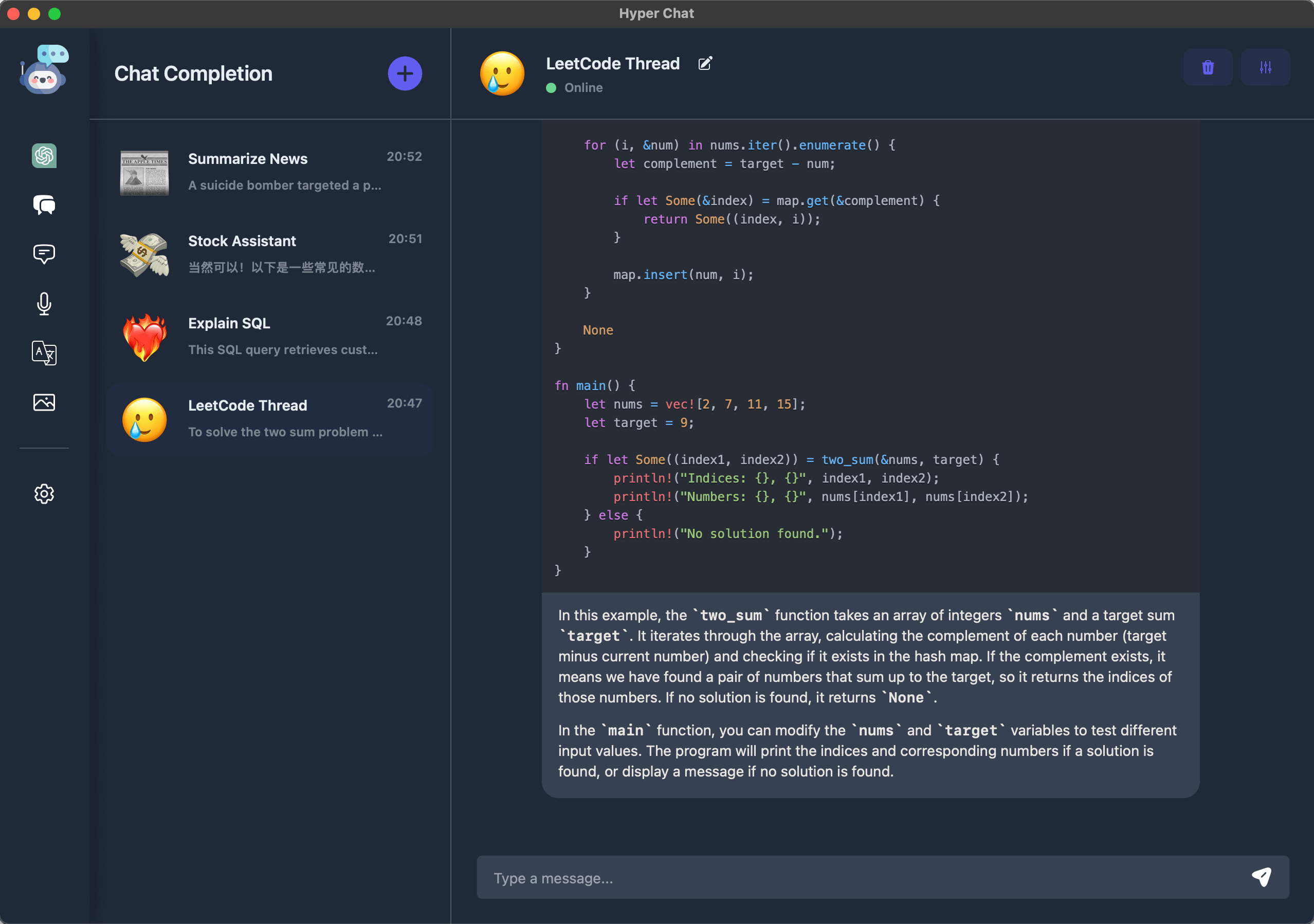
PREVIOUS POST
Introducing Hyper Chat

NEXT POST
Vite 源码解析(2) - 模块依赖图