
各种垂直居中总结
这里总结各种垂直居中的方法。重点是在不知道宽高的情况下如何设置垂直居中。面试和平时工作会常用到,尤其是flex布局的垂直居中法将在未来会成为主流。
确保只有一行文字的垂直居中
.wrap-text { line-height: 100px; text-align: center; height: 100px; background-color: red; } <div class='wrap-text'> <p>只适合纯文本且只有一行</p> </div>
关键点在于line-height的属性值要和父元素的高度相等,且文本只能一行。
padding法垂直居中
.wrap-padding { width: 400px; height: 200px; background-color: blue; } .wrap-padding-content { width: 100px; height: 100px; padding: 50px 150px; background-color: green; background-clip: content-box; } <div class="wrap-padding"> <div class="wrap-padding-content"></div> </div>
在子元素中,padding的属性值:上下=(父元素高度-子元素高度)/2;左右=(父元素宽度-子元素宽度度)/2,即50=(200-100)/2 150=(400-100)/2.且要设置background-clip的属性值为content-box.此方法需要知道父元素的宽高。
margin法垂直居中
.wrap-margin { overflow: hidden; width: 400px; height: 200px; background-color: pink; } .wrap-margin-content { width: 100px; height: 100px; /* 50=(200-100)/2 左右设为auto margin-bottom设为0 */ margin: 50px auto 0 auto; background-color: orange; } <div class="wrap-margin"> <div class="wrap-margin-content"></div> </div>
此方法需要在父元素设置overflow的属性值为hidden ,且子元素的margin-top的值=(父元素高度-子元素高度)/2,margin-left和margin-right设为auto, margin-bottom设为0.此方法需要知道父元素的宽高。
父元素设为相对对位,子元素设为绝对定位(但需要用到子元素的宽高)
.wrap-relative { position: relative; width: 400px; height: 200px; background-color: coral; } .wrap-absolute-content { position: absolute; width: 100px; height: 100px; /* 先让top和left设为50% */ top: 50%; left: 50%; /*这里的-50px是子元素宽高的一半*/ margin-top: -50px; margin-left: -50px; background-color: #fff; } <div class="wrap-relative"> <div class="wrap-absolute-content"></div> </div>
父元素设为相对对位,子元素设为绝对定位,子元素的top和left的属性值设为50%,并且margin-top的属性值设为(-子元素的高度/2),即-50px;margin-left的属性值设为(-子元素的宽度度/2),即-50px.这里就不用关心父元素的宽高,但仍然要计算子元素的宽高,牙败牙败。
父元素设为相对对位,子元素设为绝对定位(无需知道任何元素的宽高)
.wrap-relative-1 { position: relative; width: 400px; height: 200px; background-color: black; } .wrap-absolute-content-1 { position: absolute; width: 100px; height: 100px; left: 0; right: 0; top: 0; bottom: 0; margin: auto; background-color: #f2f2f2; } <div class="wrap-relative-1"> <div class="wrap-absolute-content-1"></div> </div>
这里将父元素设为相对对位,子元素设为绝对定位,而子元素的top, right, bottom, left的属性值都设为0, 且margin设为auto.这里无需关注任何相关元素的宽高。撒花 (✿◕‿◕✿)
父元素设为相对对位,子元素设为绝对定位(利用CSS3新属性,无需知道任何元素的宽高)
.wrap-relative-2 { position: relative; width: 400px; height: 200px; background-color: yellow; } .wrap-absolute-content-2 { position: absolute; width: 100px; height: 100px; left: 50%; top: 50%; transform: translate3d(-50%, -50%, 0); background-color: purple; } <div class="wrap-relative-2"> <div class="wrap-absolute-content-2"></div> </div>
这里利用了CSS3的新属性,先将父元素设为相对对位,子元素设为绝对定位。子元素的left和top的属性值分别设为50%,并且将 transform的属性值设为translate3d(-50%, -50%, 0).
憋大招 弹性布局垂直居中
.container { display: flex; /* 垂直居中 */ align-items: center; /* 水平居中 */ justify-content: center; width: 400px; height: 200px; background-color: black; } .item { width: 100px; height: 100px; background-color: pink; } ********************************************* /* 还可以这样写 */ .container { display: flex; width: 400px; height: 200px; background-color: black; } .item { width: 100px; height: 100px; margin: auto; background-color: pink; } <div class="container"> <div class="item"></div> </div>
这大抵是垂直居中的最优解决方案了,我在另一篇文章,弹性布局介绍了弹性布局的常见属性。
PS:
vh布局方式可以让元素相对于视口居中,特别是模态框这种东西更加适合,尤其在HTNML5.2新标准中增加了dialog标签之后。
dialog { position: fixed; margin-top: 50vh; margin-left: 50vw; transform: translate(-50%, -50%); } <dialog open> <h1>我是模态框</h1> 用户名:<input type="text"><br> 密码:<input type="password"><br data-tomark-pass> 提交:<input type="submit"> </dialog> /*这里假定一个高度,因为dialog的position设为了fixed,因为无论鼠标滚轮怎么变化,模态框都是相对于视口垂直居中*/ /*而且卧槽,浏览器窗口在resize时,仍然能保持垂直居中,js可以拜拜了*/ <div style="height: 1000px"></div>
注意:截至目前只有Chrome支持了dialog标签吼~
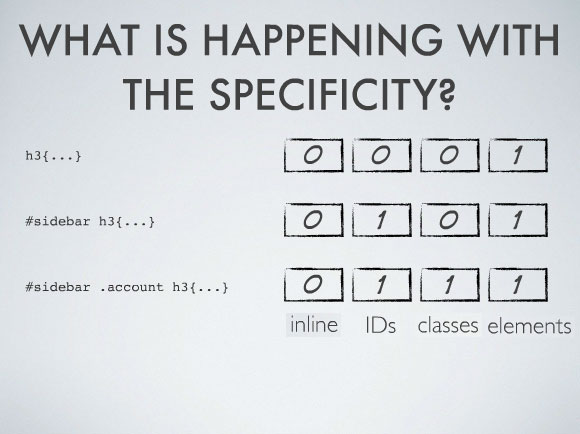
PREVIOUS POST
关于 css 优先级
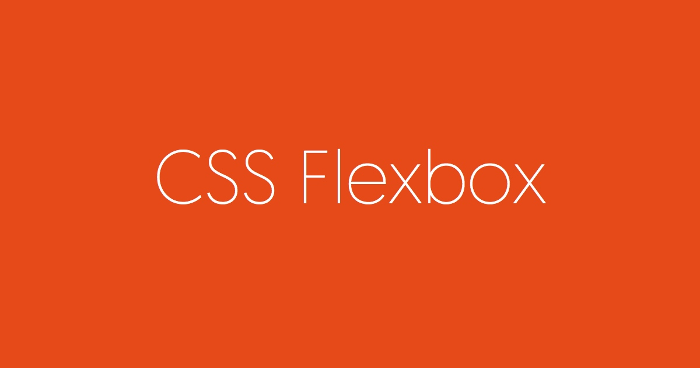
NEXT POST
弹性布局